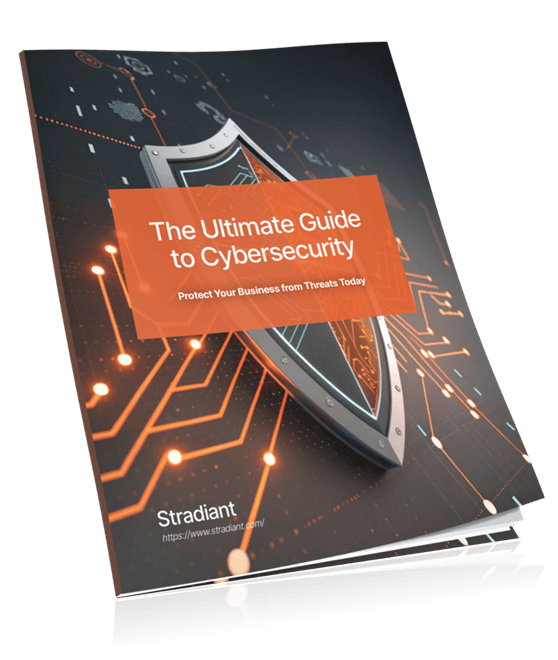EOL, EOSL, and EOS – Understanding these terms is crucial for effective IT infrastructure management.
- End of Life (EOL): Refers to the point when a manufacturer stops producing or selling a particular product. Reasons for EOL include new versions, obsolescence, and unprofitability.
- End of Service Life (EOSL): Marks the end of all support from the manufacturer, including technical services and software updates. At this stage, maintenance contracts are no longer available.
- End of Support (EOS): Often used interchangeably with EOL but specifically indicates the cessation of support services while the product might still be available for purchase.
Recognizing these stages helps businesses in Kyle prepare and avoid potential risks with outdated hardware or software. Ignoring these milestones can lead to complications, but a Kyle managed IT can help make managing your IT infrastructure and keeping your devices up to date much easier.
- Increased security vulnerabilities
- Difficulty in finding replacement parts
- Higher operational costs
Being proactive about EOL, EOSL, and EOS ensures business continuity and optimal performance of IT assets. A local provider who offers an IT help Desk in Kyle TX, can help balance IT management and budget, making sure your business stays online without breaking the bank.
Understanding the Lifecycle Stages: EOL, EOSL, and EOS Explained
Why EOL Matters in Product Lifecycle Management
End-of-Life (EOL) is a crucial stage in the product’s lifecycle. When a product reaches EOL, it means that the manufacturer will no longer produce, sell, or maintain it. This phase is usually influenced by factors like technological advancements, market competition, and cost inefficiencies. For IT infrastructure managers, knowing about the EOL stage is important for planning future upgrades and maintaining smooth operations.
What Happens When a Product Reaches EOL
When an IT product reaches its EOL:
- OEM support termination: The original equipment manufacturer (OEM) stops providing technical support and firmware updates.
- Software updates: There are no more software patches or security updates, leading to potential vulnerabilities.
- Spare parts scarcity: Obtaining replacement parts becomes increasingly difficult.
The end of OEM support can expose businesses to various risks associated with EOL products.
Risks of Using Products Past Their EOL Date
Using products after their EOL date can result in several problems:
- Security vulnerabilities: Without regular security patches, systems become more vulnerable to cyber-attacks.
- Compatibility issues: Newer software may not work with outdated hardware.
- Increased downtime: Aging equipment is more likely to fail, disrupting business operations.
Understanding the Difference Between EOS and EOL
End-of-Sale (EOS) and End-of-Life (EOL) are terms that are often confused but have different meanings:
- EOS: Refers to the date when a product is no longer available for purchase from the manufacturer.
- EOL: Indicates the cessation of all manufacturer support services for the product.
While EOS marks the end of sales, EOL signals the end of any form of manufacturer-backed service or update.
What It Means When Hardware and Software Reach EOSL
End-of-Service-Life (EOSL) represents the final stage where even extended support contracts are no longer available. This stage means:
- No maintenance contracts: The OEM will not renew or offer new maintenance agreements.
- Cessation of technical services: No further technical support or troubleshooting assistance.
- Halted software updates: All forms of software updates, including critical security patches, cease entirely.
The absence of these services makes it imperative for businesses to explore alternative maintenance options.
How Manufacturers Notify Customers About EOSL Dates
Manufacturers typically inform customers about EOSL dates through:
- Emails: Direct communication to registered users.
- Websites: Dedicated sections listing upcoming EOSL dates.
- Databases: Searchable online databases where customers can find information on specific products.
These communications ensure that businesses have adequate time to prepare for transitioning away from obsolete technology.
Key Differences Between EOL, EOSL, and EOS
Understanding the difference between EOL and EOS, as well as EOSL, is crucial for effective product lifecycle management. Each term signifies a distinct stage in the lifecycle of IT hardware and software products, with unique implications for businesses.
EOL (End-of-Life)
Definition: The point at which a manufacturer stops producing or selling a particular product.
Implications:
- No new features or enhancements.
- Limited support; typically, only critical security updates are provided.
- Signals the need to start planning for upgrades or replacements.
EOS (End-of-Support)
Definition: The date when a manufacturer ceases all support services for a product.
Implications:
- No more updates, including security patches.
- Increased risk of vulnerabilities and compatibility issues.
- Necessity for businesses to have an alternative plan in place.
EOSL (End-of-Service-Life)
Definition: The final stage where all forms of manufacturer support are terminated, including technical assistance and maintenance contracts.
Implications:
- Complete cessation of all manufacturer support services.
- Potential operational risks due to lack of available repair parts and technical expertise from the original provider.
- Businesses must consider third-party maintenance options or upgrading to newer technology.
Comparative Analysis
EOL EOS EOSL
| Support Level | Limited support; critical updates | No support | No support; no maintenance |
| Security Patches | Available but limited | None | None |
| New Features | Discontinued | Discontinued | Discontinued |
| Maintenance Contracts | Often still available | Usually not available | Completely unavailable |
Understanding these differences is pivotal for IT asset management. Effective planning around EOL, EOS, and EOSL can help mitigate risks associated with outdated technology, such as security vulnerabilities and operational inefficiencies.
Businesses need to recognize each stage’s significance to maintain robust IT infrastructure while ensuring optimal performance and compliance with industry standards.
Preparing for End-of-Life Technology
Effective preparation for technology reaching End-of-Life (EOL) or End-of-Service-Life (EOSL) is crucial to maintaining operational continuity and mitigating risks. Here are some essential steps businesses should take:
Steps to Prepare for EOL/EOSL Technology
Inventory Assessment:
- Conduct a comprehensive audit of all IT assets.
- Identify equipment nearing EOL/EOSL.
Risk Evaluation:
- Assess potential security vulnerabilities and operational risks.
- Prioritize critical systems that require immediate attention.
Upgrade Planning:
- Develop a strategic plan for upgrading or replacing outdated hardware/software.
- Allocate budget and resources for necessary upgrades.
Data Backup:
- Ensure robust data backup solutions are in place.
- Verify the integrity and accessibility of backup data.
Training and Communication:
- Train staff in new systems and technologies.
Communicate upcoming changes to all stakeholders.
Potential Risks from Using Outdated Equipment
Continuing to use outdated hardware or software can expose businesses to several risks:
- Security Vulnerabilities: Outdated systems are more susceptible to cyber-attacks due to lack of updates and patches.
- Compatibility Issues: Legacy systems may not integrate well with newer technologies, causing operational inefficiencies.
- Downtime and Errors: Increased likelihood of system failures, leading to costly downtimes and errors.
- Difficulty in Finding Parts: Scarcity of replacement parts can lead to prolonged repair times.
- Legal Penalties/Brand Damage: Non-compliance with industry regulations can result in legal penalties and damage to the brand’s reputation.
IT Help Desk in Kyle TX: Exploring Third-Party Maintenance Options (TPM)
Third-party maintenance (TPM) providers offer a cost-effective solution for managing EOL/EOSL technology:
Cost Savings:
TPM services can reduce maintenance costs by up to 80%.
Avoid the high costs associated with OEM support contracts.
Extended Lifespan:
TPM providers specialize in repairing and refurbishing equipment, extending its usable life well beyond OEM-specified EOL/EOSL dates.
Comprehensive Support:
TPM providers offer support across multiple vendors, consolidating maintenance under one contract.
Services include on-demand repairs, proactive maintenance, and spare parts management.
Benefits of Third-Party Maintenance for EOL Products
Utilizing third-party maintenance or managed IT offers several advantages:
Enhanced Flexibility:
Tailored service agreements based on specific business needs.
Scalable maintenance plans that grow with your organization.
Focus on Sustainability:
TPM emphasizes repair, reuse, and recycling, reducing e-waste.
Sustainable practices align with corporate social responsibility goals.
Expertise Across Multiple Platforms:
Access to specialized knowledge for a wide range of devices, including servers, storage systems, and networking equipment.
Partnering with third-party maintenance providers ensures that businesses can effectively manage their IT infrastructure even as certain technologies reach their End-of-Life or End-of-Service-Life stages.
Incorporating Sustainable Practices in Managing Outdated Technology
Adopting sustainable IT solutions is crucial in managing outdated technology effectively. Proactive management strategies can mitigate the environmental impact and extend the lifecycle of technological assets.
Key Strategies:
Assess and Reuse: Regularly assess your existing IT infrastructure to determine which components can be reused or repurposed within your organization.
Refurbishment: Partner with third-party maintenance (TPM) providers who specialize in refurbishing equipment, ensuring it remains operational well beyond the initial EOL/EOSL dates.
Managed IT providers manage multi-vendor infrastructure past EOL/EOSL dates, often at significantly lower costs.
- Recycling Programs: Engage in recycling programs where obsolete equipment is dismantled, and valuable materials are recovered for reuse, reducing e-waste.
- Buyback Programs: Utilize buyback programs offered by companies like Ynvolve to sell outdated hardware for reuse or recycling, generating revenue and promoting sustainability.
- Energy Efficiency: Upgrade to energy-efficient models when replacements are necessary, reducing both operational costs and environmental impact.
Frequently Asked Questions
What do EOL, EOSL, and EOS mean in IT infrastructure?
EOL stands for End of Life, which indicates that a product is no longer supported by the manufacturer. EOSL means End of Service Life, signifying that all support services have ceased. EOS refers to End of Sale, indicating that a product is no longer available for purchase.
Why is it important to understand EOL, EOSL, and EOS?
Understanding these terms is crucial for effective IT infrastructure management as they help businesses plan for upgrades, manage risks associated with outdated technology, and ensure compliance with security protocols.
What are the risks associated with using EOL products?
Using EOL products can expose businesses to security vulnerabilities, compatibility issues with newer software or hardware, and a lack of manufacturer support for troubleshooting and maintenance.
How can businesses prepare for technology that has reached EOL or EOSL?
Businesses should assess their current technology landscape, identify EOL products, explore third-party maintenance options to extend product life cycles, and plan for timely upgrades to minimize risks associated with outdated equipment.
What are third-party maintenance provider options for EOL products?
Third-party maintenance providers (TPMs), like those who provide outsourced IT in Kyle, offer cost-effective solutions for maintaining EOL products by providing support services beyond the manufacturer’s end-of-life date. This can include repairs, parts replacement, and extended warranties.
How can sustainable practices be incorporated when managing outdated technology?
Sustainable IT solutions focus on proactive management strategies for outdated technology. This includes recycling old equipment responsibly, opting for energy-efficient replacements, and considering refurbishment options to reduce electronic waste.