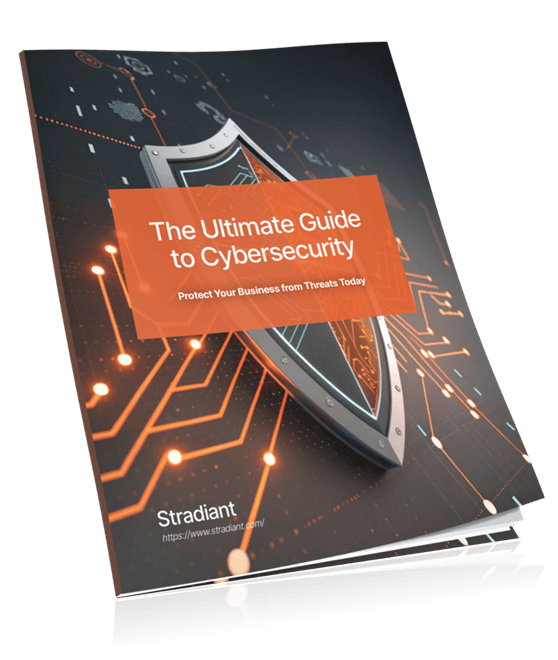With so many options available, choosing the right device for your IT can be a challenging decision. Desktops, laptops, and tablets all have their own strengths and weaknesses that make them suitable for different types of users. Dealing with this complexity, Buda managed IT extends its services to provide well-analyzed consultation.
Here’s a quick overview of what each device offers and how IT consultants in Buda can help you make the right choice:
- Desktops: Known for their powerful performance and ability to be upgraded, making them ideal for resource-intensive tasks.
- Laptops: Strikes a balance between power and portability, making them perfect for working on the go or in shared spaces.
- Tablets: Offers unmatched mobility and user-friendly touch interfaces, making them great for casual use and media consumption.
Selecting the right device is essential for maximizing productivity and improving user experience, whether it’s for work-related activities or personal entertainment. This is where managed IT come in handy. They can provide valuable guidance during the decision-making process, ensuring that your choice aligns with your specific requirements and goals.
Understanding the Basics
When selecting the right device for your needs, understanding the fundamental differences between desktops, laptops, and tablets is crucial.
Definitions and Purposes
- Desktops: These are stationary computers designed for use at a single location. They typically offer superior performance and upgradeability, making them ideal for tasks that require significant computing power such as graphic design, programming, and gaming.
- Laptops: Portable computers with built-in screens and keyboards. Laptops are versatile, offering a balance between performance and mobility. They’re suitable for both work and personal use, especially if you need to carry your computer between different locations.
- Tablets: Handheld devices featuring touchscreens. Tablets are lightweight and highly portable, making them excellent for casual use like browsing the web, watching videos, and light productivity tasks. They are particularly convenient for on-the-go usage.
Key Hardware Specifications to Consider
Selecting the right device also involves examining key hardware specifications that influence performance:
CPU (Central Processing Unit): The brain of the computer. A more powerful CPU allows for faster processing speeds and better multitasking capabilities.
- Desktops: Often feature high-performance CPUs due to better cooling solutions.
- Laptops: Offer a range of CPUs from energy-efficient to high-performance models.
- Tablets: Generally, have less powerful CPUs optimized for battery life rather than raw performance.
RAM (Random Access Memory): Determines how much data can be handled simultaneously. More RAM means better multitasking and smoother performance with demanding applications.
- Desktops: Can be easily upgraded with additional RAM.
- Laptops: Usually have limited upgrade options but still provide sufficient RAM for most tasks.
- Tablets: Typically come with fixed RAM which is often lower compared to desktops and laptops.
Storage: Where data is saved. Storage options vary significantly in capacity and speed.
- Desktops: Can house multiple large storage drives (HDDs or SSDs).
- Laptops: Generally, offer substantial storage (500GB+) but may be limited compared to desktops.
- Tablets: Have more limited storage capacities but often support cloud storage solutions.
Understanding these core elements helps in making an informed decision about which type of device will best meet your specific needs.
Desktops vs. Laptops vs. Tablets: A Comprehensive Comparison
Desktops
Advantages:
- Performance: Desktops are equipped with powerful CPUs and GPUs, making them ideal for CPU-intensive tasks like graphic design, programming, and gaming.
- Upgradeability: Their larger form factor allows for easy upgrades of components such as RAM, storage, and graphics cards.
- Ergonomics: Often set up in a dedicated workspace, desktops can be paired with ergonomic accessories like adjustable monitors and keyboards to enhance user comfort.
Disadvantages:
- Portability: Desktops are not portable, making them unsuitable for users who need to work from multiple locations.
- Space Requirements: They occupy more physical space than laptops or tablets.
- Initial Cost: While they offer better performance, the initial investment can be higher due to the need for separate peripherals like monitors and keyboards.
Laptops
Advantages:
- Portability: Laptops are designed for mobility, allowing users to work from virtually anywhere. This is particularly beneficial for those who commute or travel frequently.
- Built-In Peripherals: With integrated keyboards, touchpads, and screens, laptops provide an all-in-one solution that eliminates the need for additional peripherals.
- Powerful Options Available: Many high-end models come with robust hardware capable of handling complex tasks such as photo and video editing.
Disadvantages:
- Battery Life: While portable, battery life can be a limiting factor, especially during intensive tasks that drain power quickly.
- Heat Management: Laptops often face challenges with heat dissipation due to their compact design, potentially impacting performance during prolonged use.
- Upgrade Limitations: Upgrading components in laptops is generally more challenging compared to desktops.
Tablets
Advantages:
- Affordability: Tablets are often more affordable than desktops and laptops, especially non-Windows tablets.
- Ease of Use: Their intuitive touch screens and gesture-based navigation make them accessible even to tech novices.
- Portability: Tablets boast a smaller form factor and lighter weight, making them extremely portable and convenient for casual use.
Disadvantages:
- Limited Performance: Tablets typically have lower processing power and storage capacity compared to desktops and laptops. They are not suitable for intensive tasks like graphic design or gaming.
- Lack of Peripheral Ports: Most tablets have limited connectivity options with fewer USB ports and no optical drives or card slots.
- Software Limitations: Applications on tablets may lack the full functionality of their desktop counterparts. This can hinder productivity in professional settings.
User Needs Consideration
Portability vs. Performance:
For users requiring high portability—such as frequent travelers or remote workers—tablets offer unparalleled convenience but lack the performance needed for demanding tasks. Laptops strike a balance between mobility and capability, being suitable for professionals who need robust features on the go. Desktops remain the optimal choice for stationary setups where performance is paramount.
Each device type presents unique advantages tailored to specific needs:
Desktops excel in providing top-tier performance and upgradeability but at the cost of portability. Laptops offer a middle ground with decent power while maintaining mobility. Tablets shine in affordability and ease of use but fall short on heavy-duty computing capabilities.
Comparing Features Across Devices
Storage Options
- Desktops: Typically offer expansive storage capabilities, often exceeding 1TB. This makes them ideal for users who need significant space for applications, files, and media.
- Laptops: Generally, come with storage options starting from 500GB, with many models supporting up to 2TB. They balance portability with ample storage capacity.
- Tablets: Limited in storage, usually ranging from 32GB to 256GB. Cloud storage solutions are often necessary to complement their built-in capacity.
PC Gaming Performance
- Desktops: Excel in gaming performance due to higher-end GPUs, better cooling systems, and the ability to upgrade components. Ideal for serious gamers who demand high frame rates and detailed graphics.
- Laptops: Offer respectable gaming performance, especially gaming laptops equipped with dedicated GPUs. However, they typically lag desktops in terms of thermal management and upgradeability.
- Tablets: Not designed for high-end gaming. Suitable for casual games available on app stores but cannot handle AAA titles or resource-intensive games.
Content Creation Suitability
- Desktops: The superior choice for content creators needing powerful CPUs and GPUs for tasks like video editing, 3D rendering, and graphic design. Dual-monitor setups enhance productivity.
- Laptops: Adequate for content creation on the go. High-performance models can handle demanding applications but may struggle with prolonged heavy use due to thermal constraints.
- Tablets: Best for light content creation such as photo editing or drawing using a stylus. Limited by their processing power and software availability compared to desktops and laptops.
Understanding these features helps identify which device aligns best with specific tasks and user needs.
Choosing the Right Device Based on Usage Scenario
Selecting the best computer for work or play requires evaluating specific needs. Daily mobility is crucial for professionals on the go, making laptops and tablets ideal due to their portability. Tablets offer convenience for light tasks and media consumption, while laptops deliver more power for multitasking and complex applications.
For tasks demanding high processing power such as graphic design or programming, desktops stand out. Their superior hardware capabilities support intensive applications efficiently. Desktops can also be upgraded easily, ensuring they meet evolving performance requirements over time.
- Portability Needs: Laptops and tablets
- High Processing Power: Desktops
Ergonomics and User Experience Considerations in Device Selection
Ergonomic setup for home office is crucial for maintaining health and productivity. Desktops, typically used with external monitors, keyboards, and mice, allow for customizable ergonomic configurations. This flexibility supports proper posture, reducing strain on the neck, shoulders, and wrists.
Laptops offer built-in convenience but often at the cost of ergonomics. Prolonged use can lead to discomfort unless paired with accessories like laptop stands and external peripherals to mimic a desktop setup.
Tablets prioritize mobility and ease of use but lack ergonomic considerations. Extended usage without proper support can result in similar physical strain. Investing in accessories such as stands or detachable keyboards can mitigate these issues.
Tech Support in Buda: Making an Informed Decision on Your Next IT Device Purchase
Choosing the best computer type for your needs requires a careful evaluation of your specific requirements. Consider daily mobility, processing power, and ergonomic needs.
- Desktops: Ideal for stationary use, heavy software, and upgrades.
- Laptops: Balances portability and power, suitable for intensive tasks.
- Tablets: Perfect for casual use and mobility.
Stradiant can assist with personalized purchasing and configuration decisions. Our expertise ensures that you select the ideal device tailored to your business needs.
FAQs
What are the main differences between desktops, laptops, and tablets?
Desktops are stationary computers that typically offer superior performance and upgradeability. Laptops are portable devices that combine performance with mobility, making them suitable for both work and play. Tablets are lightweight and highly portable but often have limited processing power and storage compared to desktops and laptops.
What key specifications should I consider when choosing a device?
When selecting a device, key hardware specifications to consider include the CPU (for processing power), RAM (for multitasking capabilities), and storage (to determine how much data you can store). Each of these components plays a crucial role in the overall performance of the device.
What are the advantages and disadvantages of each device?
Desktops generally offer better performance and larger storage options, but they lack portability. Laptops provide a balance between performance and portability, making them great for mobile use. Tablets are extremely portable and user-friendly, but they may not handle intensive tasks as well as desktops or laptops.
How does storage capacity vary among desktops, laptops, and tablets?
Desktops typically have the largest storage capacity options, often exceeding 1TB. Laptops usually start at around 500GB but can also support larger drives. Tablets tend to have limited storage capacity, often ranging from 32GB to 512GB, which may not be sufficient for users with extensive data needs.
How do I choose the right device based on my usage?
Assess your daily mobility needs versus the tasks you perform. If you require high processing power for graphic design or programming, a desktop or high-performance laptop may be best. For casual use or travel, a tablet or lightweight laptop could suffice. For businesses wanting to ensure they choose the right devices, tech support in Buda can guide you through this complexity.
Why is ergonomics important in device selection?
Ergonomics is crucial for maintaining comfort and preventing strain during long periods of use. Desktops can be set up with ergonomic considerations in mind, such as adjustable chairs and monitors. Laptops and tablets may require additional accessories to achieve a comfortable setup. Relying on expert tech support service can be a better way to optimize your device selections.