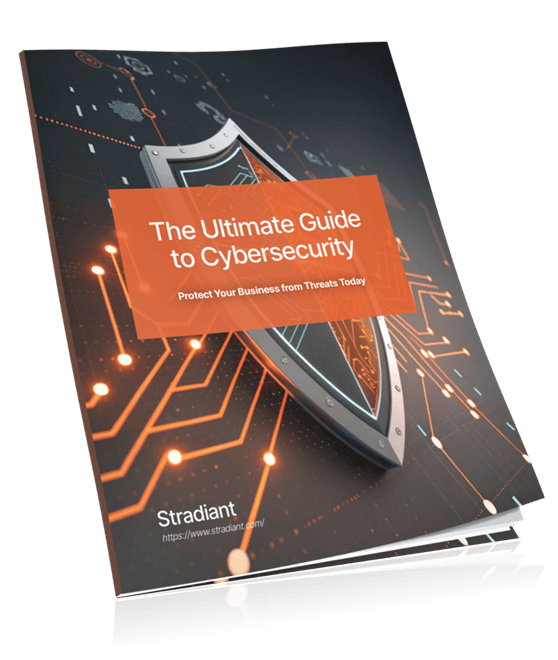Navigating the Cloud Revolution for Your Business
Cloud solutions have transformed from a technical novelty to an essential operational backbone. For organizations seeking to modernize their IT infrastructure, here are the core cloud solution categories to consider:
- Infrastructure as a Service (IaaS) – Virtual servers, storage, and networking
- Platform as a Service (PaaS) – Development and deployment environments
- Software as a Service (SaaS) – Ready-to-use applications delivered via web browser
- Backup and Disaster Recovery – Data protection and business continuity tools
- Security and Compliance – Identity management, encryption, and threat protection
The cloud computing landscape has fundamentally changed how businesses operate, allowing companies of all sizes to access enterprise-grade technology without massive upfront investments. With 87% of organizations reporting low business intelligence and analytics maturity, cloud platforms offer a path to data-driven decision making without the traditional barriers of hardware costs and technical complexity.
The shift to cloud is accelerating for good reason. Cloud services eliminate the need for costly server rooms and external hard drives while providing secure, easy access for multiple users simultaneously. This accessibility has become particularly crucial as remote and hybrid work models become permanent fixtures in the business landscape.
Beyond accessibility, cloud solutions deliver impressive financial benefits. Many organizations report substantial cost savings—with one manufacturer documenting double the performance at a lower cost after migrating to cloud infrastructure. Meanwhile, the environmental impact is equally compelling, as cloud storage can significantly reduce a company’s energy consumption and carbon footprint.
I’m Joe Dunne, founder and CEO of Stradiant, with over 15 years of experience helping organizations implement cloud solutions for businesses that improve security posture while maximizing operational efficiency and ROI. My background as an IT Director before founding Stradiant has given me experience with the challenges and opportunities cloud migrations present for organizations of all sizes.

Why This Guide Matters
Small and medium-sized businesses face unique challenges when adopting cloud technology. Unlike enterprises with dedicated IT departments and substantial budgets, SMBs often struggle with limited resources while facing the same security threats and competitive pressures as their larger counterparts.
The limitations of on-premises infrastructure become increasingly apparent as businesses grow. Hardware becomes obsolete, maintenance costs rise, and scaling to meet demand requires significant capital investment. Meanwhile, the shift to hybrid work models has made traditional office-bound IT solutions increasingly impractical.
The cloud services market continues to experience remarkable growth, with spending projected to increase as organizations prioritize digital change. However, this growth comes amid increasing cost pressures, making it essential for businesses to select the right cloud solutions that deliver maximum value.
Cloud Solutions for Businesses 101
Let’s break down what cloud solutions actually mean. Think of the cloud as a way to access technology services over the internet instead of having to buy and maintain physical equipment in your office.
There are three main methods of cloud services that businesses typically use:
Infrastructure as a Service (IaaS) gives you the virtual building blocks – servers, storage, and networking – without the headache of physical hardware. It’s like renting the foundation and frame of a house rather than building it yourself. AWS EC2, Google Compute Engine, and Microsoft Azure Virtual Machines are popular examples that many of our Texas clients use.
Platform as a Service (PaaS) takes things a step further by providing not just the infrastructure but also the tools you need to develop and run applications. It’s perfect if you want to focus on creating your apps without worrying about the underlying plumbing. Google App Engine, Microsoft Azure App Service, and AWS Elastic Beanstalk fit this category.
Software as a Service (SaaS) delivers ready-to-use applications through your web browser – no installation required. You’re essentially renting fully-furnished apartments rather than building homes. Microsoft 365, Google Workspace, and Salesforce are SaaS solutions you might already be using.
When it comes to deployment, you’ve got options too. Public cloud is like an apartment building where everyone has their own space but shares the overall structure. Private cloud is more like your own detached house – dedicated just to you but typically more expensive. Hybrid cloud combines both approaches, while multi-cloud means using services from several providers for added flexibility.
One of the biggest advantages of cloud solutions for businesses is the pay-as-you-go model. Instead of making huge upfront investments in hardware (capital expenses), you shift to a monthly operational expense that can flex with your needs. This elasticity means you’re never paying for capacity you don’t need – particularly valuable for growing businesses in Austin and Central Texas.
We’re also seeing more interest in edge computing lately – an extension of cloud computing that processes data closer to where it’s created rather than sending everything to distant data centers. This approach reduces lag time, which is crucial for applications that need split-second responsiveness.
How Cloud Solutions for Businesses Work
Behind the scenes, cloud solutions rely on a clever technology called virtualization. This essentially takes physical computer resources and creates virtual versions that can be easily divided, allocated, and managed.
These virtual resources live in massive data centers operated by cloud providers, with redundant systems spread across multiple locations to ensure reliability. If you’re in Austin, your data might actually be stored in facilities across Texas or even farther afield – all seamlessly accessible to you.
The different cloud services communicate with each other and with your existing systems through Application Programming Interfaces (APIs) – think of these as universal translators that allow different technologies to work together. With orchestration tools layered on top, businesses can automate complex workflows without needing to understand all the technical details.
What many of our clients particularly appreciate is the self-service aspect. Through user-friendly web portals, you can set up new services, adjust resources, or make configuration changes in minutes – no need to wait for IT support tickets or hardware deliveries. This self-service capability is a game-changer, especially for businesses without large IT departments.

Key Differences: Cloud-Based, Web Services & Hosted
When we talk with clients about modernizing their technology, there’s often confusion between cloud-based services, web services, and traditional hosted solutions. Let me clear that up:
| Feature | Cloud-Based Services | Web Services | Hosted Solutions |
|---|---|---|---|
| Infrastructure Ownership | Provider-owned | Provider-owned | Could be customer or provider |
| Deployment Model | Multi-tenant or dedicated | Typically multi-tenant | Usually dedicated |
| Scalability | Highly elastic | Limited | Fixed with manual scaling |
| Pricing Model | Pay-as-you-go | Subscription or usage-based | Fixed contract |
| Customization | Configurable, limited deep customization | Limited | Highly customizable |
| Maintenance Responsibility | Provider | Provider | Depends on agreement |
| Integration Capabilities | API-driven | API-driven | Often requires custom work |
| Update Frequency | Continuous | Continuous | Scheduled releases |
Cloud-based services provide complete solutions delivered over the internet with resources that automatically adjust to your needs. They’re like having utilities in your home – you turn on the tap and water flows, without worrying about the reservoir or pipes.
Web services are more specific functions or data services accessible through standard web protocols. They’re often components within larger cloud solutions – like individual appliances rather than the entire utility system.
Hosted solutions represent the traditional approach where applications run on dedicated servers. While they offer maximum control (like owning your own water well), they lack the flexibility and consumption-based pricing that make cloud solutions so attractive for our Austin and Central Texas clients.
At Stradiant, we help businesses steer these options to find the right mix of control, flexibility, and cost-effectiveness for their specific needs. The right choice isn’t always 100% cloud – sometimes a hybrid approach makes the most sense, especially during transition periods.
Product Roundup: Essential Solution Categories
Infrastructure & Compute Clouds
Remember when setting up a new server meant ordering hardware, waiting for delivery, and spending hours on installation? Those days are fading fast. Today’s cloud solutions offer virtual machines, containers, and serverless options that let you spin up new resources with just a few clicks.
If you’re looking to replace your aging on-premises equipment, you’ve got several great options. Virtual machines work just like traditional servers, giving you complete control over your operating system and applications. AWS EC2, Azure Virtual Machines, and Google Compute Engine offer hundreds of machine types to match virtually any workload you throw at them.
For teams that need more efficient resource use and easier deployment, container platforms like Kubernetes package your applications with everything they need to run. This approach makes it simple to move applications between environments without the “it works on my machine” headaches.
Want to forget about servers entirely? Serverless computing options like AWS Lambda, Azure Functions, and Google Cloud Functions let you run code without managing any infrastructure at all. Your functions spring to life when needed and you only pay for the computing time you actually use.
One of the biggest advantages we see clients enjoy is autoscaling. Your applications automatically get more resources during busy periods and scale back during quiet times – keeping your apps responsive while controlling costs. Most providers also offer helpful cost calculators so you can estimate your spending before committing.
Productivity & Collaboration Suites
The days of emailing file attachments back and forth are thankfully behind us. Modern cloud solutions make teamwork seamless whether your employees are in the office, at home, or working from a coffee shop.
Today’s cloud productivity suites typically include document creation tools, file storage, email, calendaring, video conferencing, team chat, and task management – all working together in one integrated package.
Google Workspace offers real-time collaboration that lets multiple team members edit documents simultaneously, with changes appearing instantly. Their Business Starter plans include 30GB of storage per user, while Business Plus bumps that up to a generous 5TB of pooled storage.
Microsoft 365 combines familiar Office applications with powerful cloud services like OneDrive, Teams, and SharePoint. Each user gets 1TB of OneDrive storage, and higher-tier plans include even more features for growing businesses.
Both platforms work beautifully on mobile devices, so your team stays productive wherever they are. Many of our clients also appreciate the integration with e-signature solutions, which has dramatically reduced their paper usage and sped up document workflows.
Data Backup, Disaster Recovery & Business Continuity
We’ve all been there – that sinking feeling when you realize important data is gone. For businesses, data loss can be catastrophic. That’s why robust backup and recovery is perhaps the most critical part of your strategy.
Today’s cloud backup solutions offer impressive protection through immutable backups that can’t be altered or deleted (even by ransomware), geo-redundancy that stores your data in multiple locations, and snapshot recovery that lets you roll back to specific points in time.
When planning your backup strategy, focus on two key metrics: Recovery Point Objective (RPO) – how much data you can afford to lose – and Recovery Time Objective (RTO) – how quickly you need to be back up and running. Cloud solutions can help you achieve much better RPO and RTO than traditional backup methods.
We recommend following the “3-2-1” backup strategy: keep at least three copies of your data, store them on two different types of media, with one copy stored off-site (preferably in the cloud). This approach provides maximum protection against hardware failures, ransomware, natural disasters, and human error.
The best part? Cloud backup solutions eliminate the headaches of managing tape drives or external hard drives. Your backups happen automatically, and recovery is just a few clicks away when you need it.
More info about data backups & data recovery
Security & Compliance Layers
Moving to the cloud doesn’t mean giving up control of your security – but it does change how you approach it. With cloud solutions, security becomes a shared responsibility between you and your provider.
Think of it this way: your provider secures the underlying infrastructure (their data centers, servers, and networks), while you’re responsible for protecting your data, applications, and access controls. Getting this balance right is essential.
A robust cloud security strategy should include zero-trust architecture that verifies every access attempt, encryption for data both in transit and at rest, and multi-factor authentication to prevent credential theft. You’ll also want solid identity and access management controls, threat intelligence to spot emerging risks, and comprehensive audit trails to track system activities.
While most major cloud services offer these security features, they’re only effective if properly configured and consistently used. That’s where many businesses stumble – they have the tools but haven’t set them up correctly.
The Value of Unified Cybersecurity and Managed IT
Industry-Specific Cloud Packages
Different industries face different challenges, and the best cloud solutions recognize these unique needs. That’s why many providers offer specialized packages with pre-configured compliance controls and industry-specific features.
For healthcare organizations, HIPAA-compliant cloud solutions protect patient information while enabling secure collaboration. These typically include Business Associate Agreements (BAAs), detailed audit logging, and encrypted communications to keep protected health information (PHI) safe.
Retail businesses benefit from cloud-based point-of-sale systems that connect seamlessly with inventory management and customer relationship tools. The best solutions include helpful features like seasonal demand forecasting and omnichannel inventory tracking to keep your shelves stocked and customers happy.
In the financial services world, PCI-DSS compliance is non-negotiable. Cloud solutions for this sector include robust security for payment data, comprehensive compliance reporting, and sophisticated fraud detection to protect both the institution and its customers.
Manufacturing companies are embracing IoT-enabled cloud platforms that connect factory equipment, supply chains, and ERP systems. These solutions often feature predictive maintenance capabilities that spot potential equipment failures before they happen, minimizing costly downtime.
Government agencies require FedRAMP-authorized cloud services that meet stringent security requirements. These include US-based data residency, specialized compliance controls, and support for government procurement processes.
When choosing an industry-specific solution, look for providers with proven experience in your sector and all the certifications relevant to your regulatory environment. Also, check that the solution can easily integrate with your existing systems – this can save countless headaches down the road.
Scientific research on industry cloud adoption
Cost Optimization & Scalability Strategies
Let’s face it – one of the biggest perks of moving to the cloud is the potential to save money while scaling smarter. But those savings don’t magically appear without some thoughtful planning.
The cloud offers similar money-saving approaches. Reserved instances let you commit to using certain resources for 1-3 years, slashing your costs by up to 70% compared to pay-as-you-go pricing. For workloads that can handle occasional interruptions, spot pricing offers even steeper discounts – up to 90% off – by letting you use spare capacity that isn’t currently needed by other customers.
Rightsizing is another powerful strategy that’s often overlooked. Many organizations initially over-provision their cloud resources out of caution, but you can significantly reduce costs by matching your instance types and sizes to what your workloads actually need. It’s like buying the right-sized vehicle for your needs instead of paying for a semi-truck when a minivan would do.
For development and testing environments, implementing auto-shutdown during nights and weekends can instantly cut your compute costs by up to 65%. After all, why pay for servers to run when nobody’s using them?

Most major cloud providers offer generous free tiers and trials to help you test the waters. AWS provides a 12-month free tier with 5GB of storage for new users, while Google Cloud gives you $300 in credits to use during your first month. These offers are perfect for small businesses wanting to experiment before committing.
Not sure if moving to the cloud will actually save you money? Total Cost of Ownership (TCO) calculators can help you compare your current on-premises costs with cloud alternatives, factoring in often-overlooked expenses like electricity, cooling, maintenance, and IT staff time.
The ROI and Improved Security from Having Managed IT
Estimating Spend for Cloud Solutions for Businesses
Predicting cloud costs can feel like forecasting the weather – there are many variables at play. The key is understanding your workloads and how they translate to cloud resources.
Start by looking at what your applications actually need. How much processing power do they use? How much data do they store and transfer? Do these needs fluctuate throughout the day, week, or year?
Your cloud bill will typically include several main components. Compute resources cover your processing power and memory usage. Storage costs vary based on how much data you’re keeping, what type of storage you’re using, and how frequently you access it. Many businesses are surprised by data transfer fees, especially for outbound traffic leaving the cloud provider’s network.
Don’t forget about managed services like databases or analytics platforms, which typically charge based on usage or provisioned capacity. And consider whether you need a paid support plan – these range from basic options to premium enterprise support with dedicated account managers and faster response times.
For smaller businesses in Austin and Central Texas, we’ve found that partnering with a managed service provider like Stradiant can actually reduce overall costs. We can leverage our aggregate purchasing power to access discounts that might not be available to individual small businesses.
When building your budget, remember to factor in both the direct cloud expenses and indirect costs like staff training, migration assistance, and potential application modifications. But also consider what it might cost you to not move to the cloud – like falling behind competitors who can innovate faster or losing customers due to outdated systems.
Partner & Third-Party Ecosystem
The cloud journey isn’t meant to be a solo expedition. Even the most tech-savvy organizations benefit from the expertise and support of partners who’ve been down this road many times before.
System integrators can help design and implement complex cloud architectures, especially when you’re connecting multiple systems. Managed service providers like Stradiant take care of the day-to-day management and support, freeing your team to focus on business innovation rather than infrastructure maintenance.
If you need specialized software built for cloud environments, independent software vendors (ISVs) offer solutions for nearly every industry and function. And when your team needs to build new skills, training partners can accelerate the learning curve with customized education programs.
The migration process itself often benefits from expertise. Migration specialists focus exclusively on moving workloads to the cloud with minimal disruption – something that’s particularly important for businesses that can’t afford extended downtime.
Here at Stradiant, we’ve guided countless businesses across Austin and Central Texas through their cloud journeys. We understand that local businesses need more than just technology implementation – they need a strategic partner who understands their unique challenges and opportunities.
For businesses looking to quickly deploy pre-configured applications, third-party marketplaces from AWS, Azure, and Google Cloud offer thousands of options that can be up and running in minutes. These marketplaces simplify both procurement and billing by consolidating charges on your cloud provider invoice.
Before diving into migration, many of our clients benefit from assessment workshops that help identify which applications are ready for cloud migration and which might need modifications. These assessments look at factors like application architecture, dependencies, data volume, and compliance requirements to create a practical roadmap for your cloud journey.
Risk Management: Pitfalls & Mitigations
Moving to the cloud isn’t without its challenges. While cloud solutions for businesses offer tremendous benefits, they also introduce risks that require thoughtful management. Think of it like moving to a new neighborhood – there’s excitement about the possibilities, but also new things to learn about staying safe.
The good news? With proper planning, these risks become manageable speed bumps rather than roadblocks on your cloud journey.
Let’s talk about what might keep you up at night – and how to sleep soundly again:
Vendor lock-in happens when your business becomes so dependent on one cloud provider’s unique features that changing providers becomes nearly impossible. It’s like building a house with custom-sized doorways that only fit one company’s furniture. To avoid this trap, focus on cloud-agnostic architectures and containerization where feasible. This approach gives you the flexibility to move workloads between providers if needed.
Downtime is perhaps the most visible risk. Even major providers experience occasional outages. For businesses in Austin and throughout Texas, where weather events can be unpredictable, having all your digital assets in one location is risky. The solution? Implement multi-region deployments and comprehensive disaster recovery planning. When one region experiences issues, your systems can automatically fail over to another.
Shadow IT – when employees use unauthorized cloud services – creates security blind spots. We’ve seen this countless times: a department needs a solution quickly, so they bypass IT and sign up for a cloud service using a credit card. Suddenly, sensitive company data lives somewhere your security team doesn’t know about. Combat this by establishing clear governance policies and providing approved alternatives that meet business needs.
Hidden fees can turn your predictable cloud budget into a surprise horror story. Data egress charges, API calls, and storage transactions can accumulate quickly if not monitored. Implement cost monitoring tools and establish budgets with automated alerts to prevent bill shock at the end of the month.
Skill gaps often delay cloud initiatives or lead to security misconfigurations. Cloud technologies evolve rapidly, making it challenging for internal teams to stay current. While developing internal capabilities is important, partnering with MSPs like Stradiant can bridge the gap and provide expert guidance.
Change management challenges arise when people resist new workflows. Cloud adoption isn’t just a technology change – it’s a cultural shift. Invest in proper training and clearly communicate benefits to all stakeholders to smooth the transition.
One frequently overlooked challenge is the shared responsibility model. Cloud providers secure the infrastructure, but you remain responsible for your data, applications, and access controls. It’s like an apartment building: the landlord maintains the structure, but you’re responsible for locking your door and securing your valuables.
IT Integration and Business Continuity: SMB Security Guide
Building a Resilient Cloud Strategy
True cloud resilience goes beyond simply avoiding downtime. It’s about maintaining operations during disruptions and bouncing back quickly when incidents occur – because in technology, it’s never a question of if something will go wrong, but when.
A resilient cloud strategy starts with a solid governance framework. This means establishing clear policies about who can do what with cloud resources, documenting procedures for common scenarios, and assigning specific responsibilities to team members. Think of it as creating the rulebook for your cloud environment.
Understanding the shared responsibility model is critical. We recommend creating a visual document that clearly shows which security controls are managed by your provider versus your organization. This clarity prevents dangerous assumptions about who’s watching what.
Continuous monitoring provides early warning of potential issues. Implement tools that track performance, security, and compliance in real-time, with alerts for anything that needs attention. This proactive approach helps you address small problems before they become major incidents.
Finally, tabletop exercises prepare your team for various failure scenarios. These “fire drills” for your IT environment help everyone practice their response roles in a low-pressure setting, so they’re ready when real emergencies occur.
For businesses in Austin and Central Texas, where severe weather events can disrupt operations, cloud solutions provide geographic redundancy that keeps critical systems running even when local infrastructure is compromised. When the next big storm hits, your team can continue working from anywhere with internet access.

Our approach includes regular security assessments, compliance reviews, and disaster recovery testing to ensure your systems remain resilient against evolving threats. We believe preparation isn’t paranoia – it’s just good business.
Frequently Asked Questions about Cloud Solutions
What security certifications should I demand?
For most businesses, SOC 2 Type II certification is a must-have baseline. This shows the provider has been thoroughly audited on security, availability, and confidentiality controls over a significant period. ISO 27001 certification goes a step further, demonstrating they have a comprehensive, systematic approach to managing information security.
If you’re in healthcare, HIPAA compliance isn’t optional—it’s essential for protecting patient information. Similarly, if you process credit cards, look for PCI DSS compliance to avoid potential fines and security breaches. For businesses with European customers, GDPR compliance helps you avoid hefty penalties while protecting user privacy.
Beyond the paperwork, have honest conversations about how your provider handles encryption (both for data in transit and at rest), what authentication methods they use, and how they monitor for suspicious activity. Ask about their response time when security incidents occur—because in security, minutes matter.
Here in Austin, we’ve helped numerous businesses steer these requirements, ensuring their cloud solutions meet not just today’s compliance needs but can adapt as regulations evolve.
How do cloud solutions improve collaboration for remote staff?
Remember the old days of emailing documents back and forth, losing track of which version was current, and waiting hours for feedback? Cloud collaboration tools have thankfully made those frustrations obsolete.
The magic of the cloud lies in their ability to connect teams regardless of location. Real-time document collaboration means multiple team members can work on the same file simultaneously—you can literally watch your colleague’s cursor move as they edit a proposal while you add comments from your home office.
Centralized file storage creates a single source of truth, eliminating the confusion of multiple versions scattered across personal drives. The days of “Sorry, that file is on my computer at the office” are gone. Your important documents are securely available wherever you have internet access.
The integration of communication tools—video meetings, team chat, and email—within these platforms creates a seamless workflow. Instead of jumping between applications, conversations happen in context, right alongside the work itself.
We’ve seen how businesses across Central Texas experience tangible benefits after implementing these tools—projects finish faster, employees report higher satisfaction, and innovation flourishes when ideas can be shared instantly. The ability to work asynchronously across time zones also opens up possibilities for flexible schedules and broader talent recruitment.
Can I migrate gradually without disrupting operations?
Absolutely! In fact, a gradual approach to cloud migration is often the smartest path, especially for small and medium-sized businesses. Think of it like renovating your house while still living in it—with good planning, you can improve your space without making it uninhabitable during the process.
Many of our Austin clients start with a “lift and shift” approach, moving existing applications to the cloud with minimal changes. This gets you cloud benefits quickly without the complexity of redesigning everything at once. As you become more comfortable, you can gradually refactor applications to take better advantage of cloud capabilities.
A hybrid deployment—keeping some systems on-premises while moving others to the cloud—works well for businesses with legacy systems or specialized equipment. Meanwhile, adopting cloud-native approaches for new projects lets you experience the full benefits of modern cloud architecture where it makes the most sense.
The timeline varies widely based on your specific needs—simple migrations might take just a couple of months, while complex environments could require a multi-year journey. The key is thorough planning that includes mapping dependencies between applications, developing clear data migration strategies, and rigorous testing before each transition.
Unlocking Unlimited Potential with the Cloud
Cloud solutions provide the agility, scalability, and innovation capabilities needed to adapt to changing market conditions and customer expectations.
As we’ve explored before, the cloud offers a rich ecosystem of solutions that can transform how your business operates. From infrastructure that scales with your needs to productivity tools that connect your team wherever they work, the possibilities are genuinely exciting. The data protection, security, and industry-specific applications available today make cloud adoption both practical and strategic for businesses of all sizes.
The question most organizations face now isn’t whether to adopt cloud solutions, but how to implement them most effectively. Many of our clients initially struggle with this exact decision: Should they choose a single provider for simplicity and seamless integration? Or would a multi-cloud strategy deliver better specialized capabilities while reducing vendor lock-in risks?
At Stradiant, we’ve guided countless businesses through this decision-making process. We understand that every organization has unique needs, challenges, and goals. What works perfectly for a healthcare provider might not be ideal for a manufacturing company or a professional services firm. That’s why we provide customized guidance on cloud strategy, selection, implementation, and ongoing management – ensuring your cloud journey delivers maximum value with minimal disruption.
I’ve personally seen how the cloud revolution has democratized access to enterprise-grade technology. Small businesses in Central Texas can now leverage capabilities that were once available only to organizations with massive IT budgets. This technological leveling of the playing field means your business can achieve greater efficiency, build impressive resilience, and drive meaningful innovation without breaking the bank.
The path to cloud adoption isn’t always straightforward, but with thoughtful planning and expert guidance, your business can truly reach for the sky’s limit – changing challenges into opportunities and constraints into competitive advantages.

Ready to explore how cloud solutions can transform your business? Contact us today for a personalized consultation and find how our managed IT services can support your cloud journey every step of the way.
More info about our IT consulting services