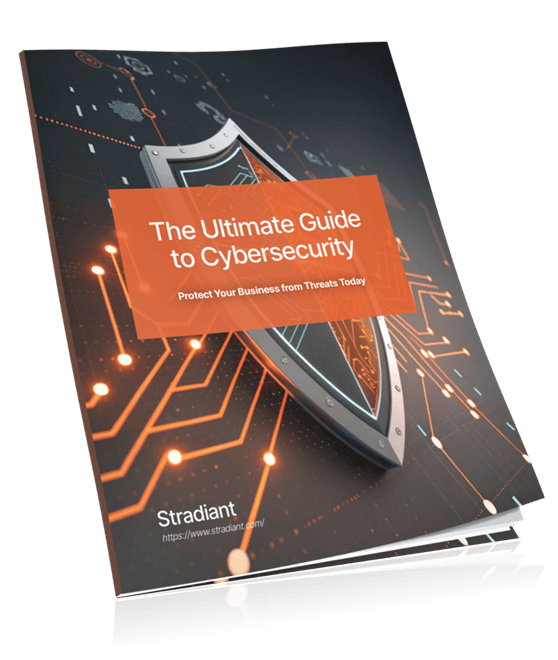Halloween isn’t just about costumes and candy; it also brings a rise in cyber threats that can catch businesses off guard. Below, learn important IT security tips designed to protect organizations from the growing cybersecurity risks.
We’ll cover:
- The specific threats that come up during Halloween
- Common IT security mistakes businesses make
- New risks like ghost accounts and shadow IT
- Practical steps to reduce these risks
As businesses get ready for Halloween celebrations, it’s crucial to be aware of potential cybersecurity weaknesses. The increase in cybercriminal activity during this period highlights the importance of having proactive plans in place to protect sensitive information and ensure smooth operations.
Understanding Cybersecurity Threats on Halloween
The surge in cyber threats poses significant risks for businesses. Cybercriminals often take advantage of the festive atmosphere to launch their attacks, leading to a concerning increase in incidents during this time.
Types of Cyber Threats Businesses May Face
Here are two common types of cyber threats that businesses may encounter during Halloween:
- Ransomware: Attackers infiltrate systems, encrypting critical data and demanding payment for its release. The fear of data loss can pressure organizations into compliance.
- Malware: Malicious software can disrupt operations, steal sensitive information, or gain unauthorized access to networks. Halloween-themed emails and ads often serve as bait for unsuspecting users.
Common IT Security Mistakes Businesses Make During Halloween Season
Businesses must stay alert to potential cybersecurity threats that may arise. The following mistakes can greatly weaken a company’s security:
-
Lack of Employee Education on Cyber Hygiene
Training employees in online hygiene practices is critical. Many organizations overlook this essential aspect of cybersecurity.
- Consequences of Negligence: Untrained employees often become the weakest link in the security chain. A single mistake—such as clicking a malicious link—can lead to severe breaches.
- Best Practices: Regular workshops and training modules should cover topics such as recognizing phishing attempts, safe browsing habits, and the importance of maintaining personal device security.
-
Inadequate Use of Multi-Factor Authentication
Relying solely on passwords exposes businesses to unnecessary risks.
- Multi-Factor Authentication (MFA) Benefits: Implementing MFA adds an extra layer of security. Even if a password is compromised, unauthorized access becomes far more difficult without the second authentication factor.
- Recommendation: Encourage employees to use MFA for all accounts, especially those containing sensitive information. This practice drastically reduces the likelihood of successful cyber-attacks.
- Poor Patch Management Practices
Neglecting software updates can create vulnerabilities that cybercriminals eagerly exploit.
- Patch Management Importance: Regularly updating software reduces exposure to known vulnerabilities. Security patches are often released in response to newly discovered threats.
- Action Steps: Establish a routine patch management schedule for operating systems, applications, and firmware. Automated updates can help streamline this process and ensure compliance.
- Ignoring Backup and Recovery Plans
A robust data backup strategy is crucial for business continuity.
- Data Backup Strategy Risks: Without reliable backups, organizations risk losing critical information due to ransomware attacks or system failures.
- Testing Recovery Plans: Regular testing of backup restoration processes ensures that data can be recovered quickly and effectively when needed. It’s vital to verify that backups are functioning correctly before an incident occurs.
Emerging Cybersecurity Risks During Halloween Season
Ghost Accounts and Shadow IT
As businesses navigate the complexities of cybersecurity, emerging risks such as ghost accounts and shadow IT warrant attention.
1. Ghost Accounts
These are user accounts from former employees that still exist within the organization’s systems. They pose significant dangers, as cybercriminals can exploit these dormant accounts to gain unauthorized access. Regular audits of user accounts can help identify and remove ghost accounts, enhancing security.
2. Shadow IT
This refers to the use of unauthorized applications and services by employees without the consent of the IT department. It introduces unknown risks to corporate networks, making it difficult for organizations to monitor data flow and protect sensitive information. Employees may turn to shadow IT for convenience, but this practice can lead to severe vulnerabilities.
Mitigation Tips
To combat these risks, consider implementing the following strategies:
- Conduct regular user account audits to detect and eliminate ghost accounts.
- Establish clear policies regarding acceptable software usage.
- Provide training sessions for employees on the dangers associated with shadow IT.
- Utilize tools that allow visibility into cloud applications being used across the organization.
Phishing Scams Targeting Businesses During Halloween
Cybercriminals take advantage of the festive season by creating fake emails and messages that trick victims into giving away sensitive information or installing harmful software. Here are some common tactics they use:
- Spoofed Emails: Attackers pretend to be trusted sources, like vendors or internal departments.
- Urgent Requests: Messages often create a sense of urgency, prompting quick action without proper scrutiny.
- Enticing Offers: Holiday-themed promotions can entice employees to click on malicious links.
Practical Tips for Preventing Phishing Attacks
Recognizing these threats is crucial for safeguarding your organization. Here are practical tips for preventing phishing attacks:
- Verify Sender Information: Always check the sender’s email address and look for inconsistencies.
- Hover Over Links: Before clicking, hover over links to reveal their true destinations.
- Educate Employees: Conduct regular training sessions on identifying phishing attempts and safe online practices.
- Report Suspicious Emails: Encourage employees to report any suspicious communications to your IT department immediately.
Preventive Measures for Enhanced IT Security During Halloween Season
Investing in Hardware Protection Tools
The Halloween season inherently brings an increase in electrical issues, especially with decorations and lighting. Businesses must prioritize safeguarding their hardware against potential crises.
Recommended Hardware Protection Tools:
- Line Conditioners: These devices help filter out electrical noise and protect against voltage fluctuations, ensuring that connected equipment operates smoothly.
- Uninterruptible Power Supply (UPS): A UPS provides backup power during outages, allowing systems to remain operational and giving time for safe data shutdowns. This is crucial during peak usage times when electrical disturbances are more likely.
Implementing Strong Password Policies
A robust password policy is a cornerstone of cybersecurity. Strong passwords not only deter unauthorized access but also protect sensitive information from being easily compromised.
Strategies for Creating Strong Passwords:
- Length and Complexity: Encourage employees to create passwords that are at least 12 characters long, incorporating a mix of uppercase letters, lowercase letters, numbers, and special symbols.
- Avoid Common Words or Patterns: Advise against using easily guessable information such as birthdays or common phrases. Instead, suggest using passphrases—longer sentences or combinations of unrelated words that are memorable yet complex.
- Regular Updates: Establish a protocol for changing passwords regularly, ideally every three to six months. This practice minimizes the risk of long-term exposure if credentials are compromised.
Benefits of Using Password Managers:
Utilizing password managers can greatly enhance security by:
- Storing Complex Passwords: They allow users to generate and store complex passwords without the need to remember each one.
- Automatic Password Changes: Many password managers offer features to automatically change passwords across multiple accounts at set intervals.
The Role of Managed IT Services in Strengthening Cybersecurity Posture
Businesses face unique cybersecurity challenges during the Halloween season. Engaging with managed IT can significantly enhance a company’s security posture. These services provide tailored solutions designed to address specific vulnerabilities that may arise during this spooky season.
Key Benefits of Managed IT
- Proactive Monitoring and Threat Detection: Managed IT providers offer continuous monitoring to identify and mitigate potential threats before they escalate.
- Incident Response Planning: Developing a robust incident response plan helps organizations quickly react to breaches, minimizing damage and downtime.
- Regular Software Updates and Patch Management: Ensuring software is up-to-date prevents cybercriminals from exploiting known vulnerabilities.
- Employee Training Programs: Implementing targeted training initiatives can raise awareness about common threats, such as phishing attacks that spike during holidays.
Keeping Your IT Online This Holiday Season
With Halloween around the corner, it’s crucial to prioritize strong cybersecurity measures. The rise in cyber threats during this time makes it essential for businesses to take these proactive steps:
-
Educate Employees
Organize training sessions on cybersecurity awareness month initiatives. Stress the importance of identifying phishing attempts and maintaining good online practices.
-
Enhance Authentication
Implement multi-factor authentication across all business platforms. This additional layer of security strengthens defenses against unauthorized access.
-
Regular Backups
Establish a consistent routine for data backups. Regularly test recovery plans to ensure data integrity and quick restoration in case of an incident.
-
Update Software
Keep all systems up to date with the latest patches to fix vulnerabilities that cybercriminals often exploit.
Consider working with managed services provider to strengthen your defenses. Stradiant offers customized solutions that improve your security measures during this critical period. Investing in professional assistance not only reduces risks but also allows you to focus on your main business activities with confidence.
FAQs
What are some common cybersecurity threats businesses face during Halloween?
During Halloween, businesses may experience an increase in cyber threats such as ransomware and malware attacks. These threats can exploit the festive atmosphere, leading to higher vulnerabilities. Real-life incidents have shown that cybercriminals often target organizations during this time, emphasizing the importance of heightened awareness.
How can employee education on online hygiene prevent cybersecurity risks?
Training employees about online hygiene practices is crucial for preventing cybersecurity risks. A lack of awareness can lead to negligence, making businesses more susceptible to attacks. Educating staff on recognizing threats and adhering to best practices can significantly enhance overall security.
Why is multi-factor authentication important for IT security?
Relying solely on passwords is insufficient for protecting sensitive information. Implementing multi-factor authentication adds an extra layer of security by requiring additional verification methods. This significantly reduces the risk of unauthorized access and enhances the overall security posture of a business.
What are ghost accounts and why are they a risk?
Ghost accounts refer to user accounts that remain active after employees leave an organization. These accounts pose significant risks as they can be exploited by cybercriminals. Organizations should regularly audit user accounts and implement strict access controls to mitigate these risks.
What strategies can help prevent phishing scams during Halloween?
To prevent phishing scams, businesses should educate employees on recognizing suspicious emails and links, particularly during holiday seasons like Halloween when such attacks tend to spike. Implementing robust email filtering systems and conducting regular training sessions can also help in mitigating these risks.
How do managed IT services enhance cybersecurity during the Halloween season?
Managed IT services play a vital role in strengthening a business’s cybersecurity posture during Halloween by providing expert support and resources. Services include proactive monitoring, threat detection, and incident response strategies that help protect against potential cyber threats.