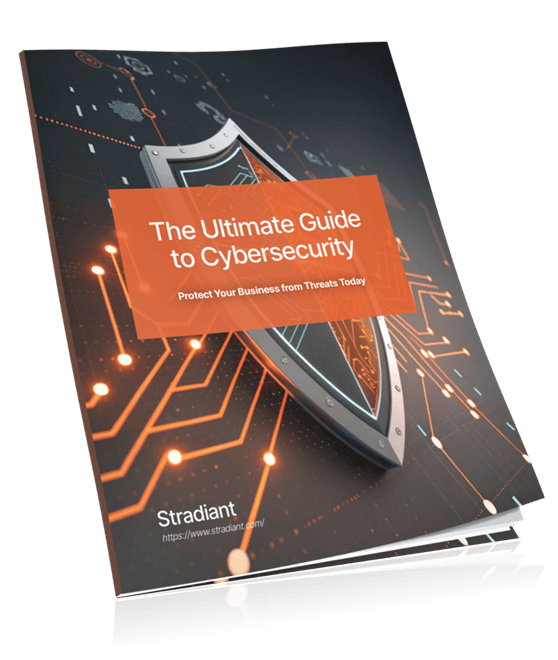Our Kyle managed IT specialists understand that Internet speed is a crucial factor daily business operations. Download speeds, measured in megabits per second (Mbps), determine how quickly data is transferred from the internet to your device. This speed is essential for various online activities:
Tools such as data backup solutions rely on high speeds and stable connections to maintain fast, reliable data transfers. Zoom, and Microsoft Teams heavily rely on fast download and upload speeds for clear audio and better video quality during meetings.
Slow internet connections lead to common frustrations, such as issues where interruptions during video calls can result in pixelated or frozen video during important business meetings.
Implementing solutions to enhance these speeds can significantly improve your overall online experience, and working with a team that provides Kyle IT consulting can help ensure fast internet speeds and smooth connections for your devices.
Common Issues Affecting Internet Speed and How to Diagnose Them
Several factors can significantly impact your download speeds, including ISP throttling and network congestion. ISPs may limit bandwidth during peak hours to manage overall network traffic, resulting in slower download speeds for users. High traffic on a network can cause congestion, affecting performance.
To diagnose your internet speed issues:
Check Your Current Download Speed:
- Use reliable online tools like Speedtest by Ookla or Fast.com.
- Run the test at different times of the day to identify any patterns of slow speeds.
Identify Potential Causes of Slow Speeds:
- Background Applications: Applications running in the background can consume bandwidth. Check your task manager or activity monitor to see if there are any processes that are using a lot of data.
- Outdated Hardware: Ensure your modem and router are up to date. Older hardware may not support higher speeds offered by ISPs.
Quick Fixes to Boost Your Download Speeds
Best Practices for Optimizing Your Wi-Fi Network
Optimizing your Wi-Fi network can significantly enhance your download speeds. Consider the following best practices:
- Router Placement: Position your router in a central location, elevated from the ground, and away from walls or obstructions. This ensures a strong and consistent signal throughout your home.
- Channel Selection: Use tools like Wi-Fi Analyzer to determine the least congested channel and manually set your router to operate on that channel.
- Frequency Bands: Utilize the 5GHz band for less interference and higher speeds if your router supports dual-band operation.
- Reduce Interference: Keep electronic devices like microwaves and cordless phones away from your router as they can cause signal interference.
Keeping Network Drivers and Router Firmware Up to Date
Maintaining up-to-date network drivers and router firmware is crucial for seamless connectivity:
- Network Drivers: Regularly update the network drivers on your devices. Manufacturers often release updates that fix bugs, improve performance, and introduce new features. Use the device manager on Windows or System Preferences on macOS to check for updates.
- Router Firmware: Firmware updates for routers bring enhancements in speed, security, and functionality. Access your router’s admin panel through a web browser by entering its IP address (commonly found on the device itself or in the user manual). Look for firmware update options under settings or maintenance tabs.
Implementing these quick fixes can lead to noticeable improvements in download speeds, providing a more efficient and enjoyable online experience.
Advanced Solutions for Persistent Download Speed Issues
Upgrading Modem/Router
For those experiencing continuous download speed issues, investing in a new modem or router can be a game-changer. Modern devices that support the latest technologies, such as Wi-Fi 6, offer significant improvements in speed, capacity, and latency. These advanced routers provide better coverage and enhanced performance, particularly in environments with multiple connected devices.
Key Considerations:
- Compatibility: Ensure the new modem/router is compatible with your Internet Service Provider (ISP).
- Future-Proofing: Opt for devices that support emerging standards to stay ahead of technological advancements.
- Performance: Look for features such as MU-MIMO (Multi-User, Multiple Input, Multiple Output) and beamforming to optimize performance.
Utilizing Wired Ethernet Connections
Wi-Fi offers convenience, but it often falls short in terms of reliability and speed compared to wired connections. Utilizing an Ethernet connection can drastically improve download speeds by providing a stable and interference-free signal.
Advantages of Ethernet:
- Consistent Speeds: Ethernet cables deliver speeds that are not subject to the same fluctuations as Wi-Fi.
- Reduced Latency: Wired connections typically have lower latency, making them ideal for gaming and video conferencing.
- Security: Hard-wired connections are generally more secure than wireless networks.
Choosing the Right Internet Plan for Your Needs
Selecting an internet service provider (ISP) and the right plan is crucial to ensuring optimal download speeds. Key factors to consider include:
- Data Caps: Some ISPs impose limits on the amount of data you can use each month. Exceeding these limits can result in throttled speeds or extra charges.
- Customer Reviews: Research customer feedback to gauge the reliability and performance of ISPs in your area.
Popular ISPs Comparisons
When comparing ISPs, it’s essential to look at what they offer and how they are perceived by users. Here’s a brief comparison of some popular providers:
Comcast Xfinity:
- Pros: High-speed plans, extensive availability.
- Cons: Data caps, mixed customer service reviews.
AT&T Internet:
- Pros: Fiber options with no data caps on higher-tier plans, good customer service.
- Cons: Limited fiber availability.
Verizon Fios:
- Pros: Reliable fiber-optic network, no data caps, excellent customer satisfaction.
- Cons: Limited to specific regions.
Spectrum:
- Pros: No data caps, widespread coverage.
- Cons: Average customer service ratings.
Managing Bandwidth-Hungry Applications Effectively
Identifying applications that consume excessive bandwidth is crucial for optimizing your download speeds. Common culprits include:
- Youtube: Known for streaming and downloading videos, other streaming services also take a lot of bandwidth.
- Dropbox: Often syncs large files in the background.
Using tools for managing bandwidth usage can significantly improve performance. One highly recommended software is NetLimiter. This tool allows you to:
- Prioritize bandwidth usage: Allocate more bandwidth to critical tasks.
- Limit application impact: Restrict how much bandwidth specific applications can use.
These measures ensure that essential activities receive the necessary bandwidth, enhancing your overall internet experience.
Taking Action Towards Faster Internet Speeds with Kyle Consulting IT Help
Implementing the strategies discussed in this article can significantly improve your internet experience. From optimizing your Wi-Fi settings to managing bandwidth-hungry applications, these tips are designed to enhance your connectivity. For persistent issues that can’t be resolved with these tips, consider teaming up with a local managed service provider that offers tech support in Kyle TX, such as Stradiant. We provide tailored solutions and advanced diagnostics to improve network performance. Don’t let slow internet hold you back; proactive measures and professional assistance can ensure a seamless online experience.
For persistent issues that can’t be resolved with these tips, consider seeking professional IT help. We can provide tailored solutions and advanced diagnostics to improve Wi-Fi signal strength and overall network performance. Don’t let slow internet hold you back; proactive measures and professional assistance can ensure a seamless online experience.
Frequently Asked Questions About Internet Speeds
What is download speed and why is it important?
Download speed refers to the rate at which data is transferred from the internet to your device. It’s crucial for everyday online activities such as streaming videos, playing games, and participating in video conferences. High download speeds ensure a smooth experience, while slow speeds can lead to buffering, lag, and interruptions.
What common issues can affect my internet speed?
Several factors can impact your download speeds, including ISP throttling, network congestion, background applications consuming bandwidth, and outdated hardware. Identifying these issues can help you diagnose slow internet connections effectively.
How can I check my current download speed?
You can check your current download speed using reliable online tools such as Speedtest.net or Fast.com. Simply visit one of these websites and follow the on-screen instructions to get an accurate measurement of your internet speed.
What are some quick fixes to improve my download speeds?
To boost your download speeds, optimize your Wi-Fi network by adjusting settings and placement for better signal strength. Ensure that your network drivers and router firmware are up to date to maintain seamless connectivity.
When should I consider upgrading my modem or router?
Consider upgrading your modem or router if you experience persistent slow speeds despite troubleshooting efforts. Investing in devices that support the latest technologies like Wi-Fi 6 can significantly enhance your internet performance.
How can I manage bandwidth-hungry applications effectively?
Identify applications that consume excessive bandwidth during downloads, such as Dropbox. You can use software tools like NetLimiter to prioritize or limit their impact on overall network performance, ensuring a smoother online experience.